
Let “The Games” begin!
Like many of you, Robert and I will be watching the spectacle of the Olympics from London over the next few weeks, starting with today’s opening ceremonies. For those who are really crazed, there are even mobile apps to keep you updated on all the action. I’m mostly interested in the cycling and basketball but I have no doubt I’ll be drawn in to many other sports, if only for their amazing human interest stories.
And while the Olympics keep us all in touch with human sporting traditions from ancient times, the Tangle Refresher series, aka Buried Treasure, highlights hidden tangle gems from the past. [How about that for a segue?! That’s what my Dad would have called “a groaner” 🙂 ]
Tangle Refreshers can remind you of patterns you might not have used for a while or introduce you to patterns you might not have come across yet. Here are five more tangle pattern gems and a Tangle Refresher from a year (or two) ago for your tangling pleasure. Happy tangling! And good luck to everyone participating in The Games.
| Hibred | |
 |
Partay |
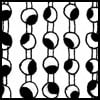 |
Track Lighting |
 |
2-n-5 |
 |
Scrawlz |
 |
Tangle Refresher 2 |
More good stuff …
- Do you have your copy of the TanglePatterns.com TANGLE GUIDE yet? Here’s how to get one.
- New to Zentangle®? The Official Zentangle Kit has everything you need to get started, including a great tutorial on DVD by Zentangle co-founder Maria Thomas.
- Advice for using your Sakura Microns on other surfaces
- Learn some other “patterning techniques” from these popular videos from Zenspirations author, Joanne Fink
- Not all patterns are tangles – what makes a pattern a tangle? here are some guidelines
- Tangle Pattern Refreshers – the entire Buried Treasure series
- Linda’s List of Official Tangle Patterns – THE patterns to learn first if you’re new to Zentangle®

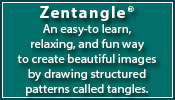





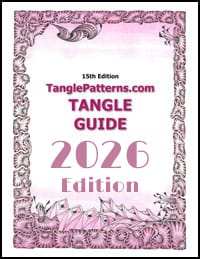


Cool – thanks for the heads-up on the Olympics app! I’m excited to see the opening ceremonies tonight – I missed them last time and was so bummed! Will be fun to be able to get some highlights on my iPod! 🙂
Also love seeing some previous tangles that I prolly missed some of before! (although I cannot even guess how many hours I have spent on your site, collecting instructions for tangles – I’m sure I have over 400 tangles in my Evernotes app now, on Nook and iPod (and laptop and desktop! LOL!!) As always, I am VERY appreciative of your work and website! 🙂
I hope you’re tangling too, not just collecting 😉
Haha! Yep, tangling too… which brings up a question:
I have scanned a few of my tangles to bring them into Photoshop, but so far the results have been disappointing. I have tried using color photo, grey-scale, and B&W settings, but all seem to give a not-so-great final image… my images look so jaggy (even though to the naked eye they don’t appear that way “in real life”) I am scanning at 300 ppi, which I must have in order to make full-size printable end-product.
What I’ve tried is putting a light “surface blur” (photoshop) filter on them, and that does improve them somewhat. The biggest problem is that areas with pencil shading either look too harsh or don’t show the shading at all… Maybe I just need a new scanner, as mine is several years old – or maybe there is some setting, or other secret to it? Your images always look so nice – crisp yet smooth (not jaggy) And others I’ve seen, both online and in print books, have shading that looks as good as real-life. (Maybe I should be taking a picture of them instead of scanning?)
Any hints you can share? I’d like to be able to use some of them in my digital scrapbook designs, but haven’t yet found a way to make them as smooth as I need them to be. My previous digital design has been done almost exclusively in Illustrator and Photoshop, not by hand, so I’ve not really figured out a good technique for using hand-drawn images.
(We are leaving town on vacation tomorrow morning, so if you answer and I don’t reply right away, that’s why – it may take me a few days to get back to this) Thanks in advance for any help/ideas you might have! 🙂
There’s a discussion about scanning here on TanglePatterns that might help you some.
My Epson printer/scanner has a setting for “Illustration” as well as photograph or text. I always scan at 300 dpi, grayscale using the illustration setting. Then I use Photoshop to downsize it for the web, but I never have to tweak the scan itself. Hope that helps.
Enjoy your vacation!
Thank you – that does help! I think I need to update my hardware sometime before too long, and I bet that will make a big difference. I don’t really have many options available on my scanner, other than color/BW and ppi to scan at. I will definitely read your linked post too.
We are in the hotel right now, watching a little bit of Olympics before we head for the pool and waterslide. 🙂 Tomorrow, Mt. Rushmore and Cosmos, next day a cave or two and a ranch dinner and show, possibly Reptile Gardens (been there twice before, but we love it!)
I know there are lots of choices out there and all I wanted was a flatbed scanner. After doing quite a bit of research we got the Epson Artisan 710, and I’m very happy with it. I rarely use the printer/copier functions because we have a color laser, but I love the scanner. And once the Epson software is installed on them, it works wirelessly with our networked computers. From what I’ve read, people love the quality of photographs output from this printer too. So FWIW, it’s a good starting point when you’re looking for new hardware.
Happy travels!