 Here’s another String for your creative enjoyment. This one has a Valentine’s flair and it’s shared by New Zealand tangler Jo Fletcher.
Here’s another String for your creative enjoyment. This one has a Valentine’s flair and it’s shared by New Zealand tangler Jo Fletcher.
Jo writes, “With Valentine’s Day being just over a week away, I started with a heart; the only guide is that it is placed to the left and extends slightly over the frame on three sides. The shape of the heart is entirely up to the user. 🙂 Extend the left lobe from the point, continuing the curve into a curl – your curl. About a third way down the right edge, add a curve to join in with the curl line.”
Bear in mind that Zentangle® strings are guidelines. You can use a string exactly as it is or adapt it to suit as your Zentangle grows. Start with the string as it’s shown then, as you go, combine sections if your tangles want to, or divide a section into smaller ones. Go with the flow and enjoy.
Please help our community’s String resource grow by sending me yours to share. Remember to keep them simple, Zentangle strings are not elaborate or complicated. For your convenience, below there’s a link to a template to use if you’d like.
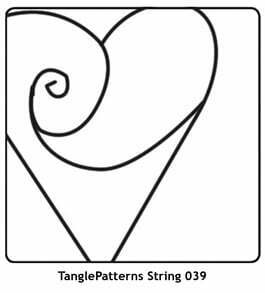
Right click and SAVE to your computer; then print. Pinning of any content from this site is not permitted. Thank you for respecting these rights.
Lightly pencil the string on your tile and you’re good to go tangling. Enjoy!
Reminders:
- Important: Strings are always drawn in pencil so they magically disappear into your completed Zentangle.
- Use any string over and over again with different tangles.
- There are so many tangles available that your Zentangles will always be different even using the same string.
- Or use it with only one tangle – a monotangle.
- Usually each string will have many options.
- The Border (if one is given) is also a suggestion – use it, change it, or ignore it. It’s your art.
- And remember, in Zentangle there’s no right-side-up!
Related Links
- The Importance of Strings – and String 001
- TanglePatterns Strings group on flickr – a way to share your finished art using these Strings for all to enjoy
- Template to submit your Strings for sharing – right click link to save this PDF (or click link to open PDF), an instruction page is included with the template
- Click on the link “STRINGS” on the alphabetic menu bar above for more Strings
- Linda’s List of Official Zentangle® Patterns – the complete list of official patterns (i.e., created by Zentangle® founders Rick Roberts and Maria Thomas), including those not published online
eBooks available from TanglePatterns.com
TanglePatterns.com STRING GUIDES, Volumes 1, 2, 3, 4 and 5. Sure you can download the strings from the site but this saves you tons of time and as always your purchase helps keep TanglePatterns going and growing. Each STRING GUIDE begins by describing the importance of Strings in Zentangle® and then presents 50 strings from the site’s resource. Strings are given in two formats to jump-start your Zentangle creativity: three pages contain “at-a-glance” size images of all 50 strings, followed by 13 pages of full-size traceable images. Additional String suggestions by several CZTs are also provided. As an added bonus, beginning with Volume 2 each guide also contains blank String Organizers for you to record and organize your own favorite Strings.|
TanglePatterns.com STRING GUIDE, Volume 1 (Strings 1-50) |
|
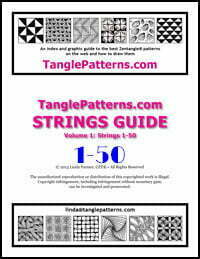 |
VOLUME 1 - STRINGS 001-050. A 22-page PDF eBook. |
| TanglePatterns.com STRING GUIDE, Volume 2 (Strings 51-100) | |
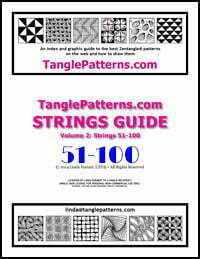 |
VOLUME 2 - STRINGS 051-100. A 24-page PDF eBook includes bonus blank String Organizers to organize your own Strings. |
| TanglePatterns.com STRING GUIDE, Volume 3 (Strings 101-150) | |
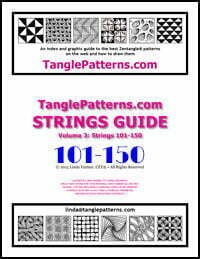 |
VOLUME 3 - STRINGS 101-150. A 24-page PDF eBook includes bonus blank String Organizers to organize your own Strings. |
| TanglePatterns.com STRING GUIDE, Volume 4 (Strings 151-200) | |
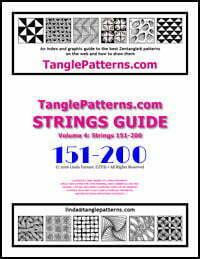 |
VOLUME 4 - STRINGS 151-200. A 24-page PDF eBook includes bonus blank String Organizers to organize your own Strings. |
| TanglePatterns.com STRING GUIDE, Volume 5 (Strings 201-250) | |
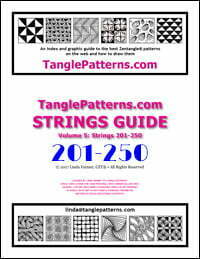 |
VOLUME 5 - STRINGS 201-250. A 24-page PDF eBook includes bonus blank String Organizers to organize your own Strings. |
| Visit the STORE > E-BOOKS page for more information and support TanglePatterns.com by getting your copies now! | |

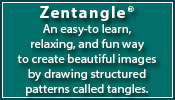




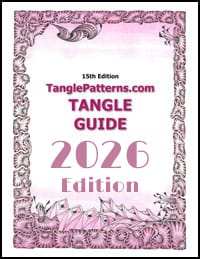


every time I copy templates, strings, etc. I save and open in paint.but when I print them they never come out the right size. can some one please tell me another way ??
Use the page size adjustment in Print Set up menu.
You can make it bigger i.e 110%
or smaller 90%