 Here’s the second String for your use and creative enjoyment.
Here’s the second String for your use and creative enjoyment.
Bear in mind that Zentangle® strings are guidelines. You can use them exactly as they are or adapt them to suit as your Zentangle grows. Start with the string as it’s shown, then as you go combine sections if your tangles want to, or divide a section into smaller ones. Go with the flow and enjoy.
The Border is also a suggestion – use it, change it, or ignore it. It’s your art!
Please help our community’s String resource grow by sending me yours to share. For your convenience, below there’s a link to a template to use if you’d like.
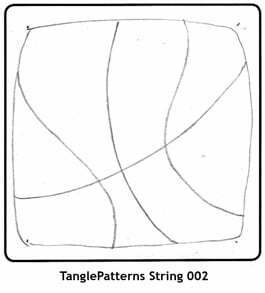
Right click and SAVE to your computer; then print. Pinning of any content from this site is not permitted. Thank you for respecting these rights.
Lightly pencil the border and string on your tile, and you’re good to go tangling. Enjoy!
Remember too, that you can use any of these strings over and over again. There are so many tangles available that your Zentangles will always be different even using the same string.
Related Links:
- TanglePatterns Strings group on flickr – for those who like to share their finished art using these Strings for all to enjoy
- Template to submit your Strings for sharing – right click link to save this PDF, an instruction page is included with the template
- Click on the link “STRINGS” on the alphabetic menu bar above for more Strings
- The Importance of Strings – and String 001
eBooks available from TanglePatterns.com
TanglePatterns.com STRING GUIDES, Volumes 1, 2, 3, 4 and 5. Sure you can download the strings from the site but this saves you tons of time and as always your purchase helps keep TanglePatterns going and growing. Each STRING GUIDE begins by describing the importance of Strings in Zentangle® and then presents 50 strings from the site’s resource. Strings are given in two formats to jump-start your Zentangle creativity: three pages contain “at-a-glance” size images of all 50 strings, followed by 13 pages of full-size traceable images. Additional String suggestions by several CZTs are also provided. As an added bonus, beginning with Volume 2 each guide also contains blank String Organizers for you to record and organize your own favorite Strings.|
TanglePatterns.com STRING GUIDE, Volume 1 (Strings 1-50) |
|
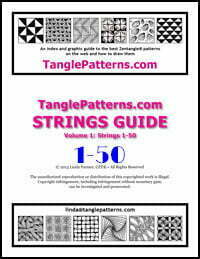 |
VOLUME 1 - STRINGS 001-050. A 22-page PDF eBook. |
| TanglePatterns.com STRING GUIDE, Volume 2 (Strings 51-100) | |
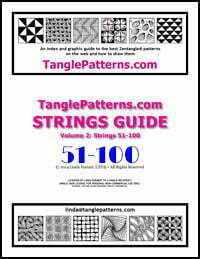 |
VOLUME 2 - STRINGS 051-100. A 24-page PDF eBook includes bonus blank String Organizers to organize your own Strings. |
| TanglePatterns.com STRING GUIDE, Volume 3 (Strings 101-150) | |
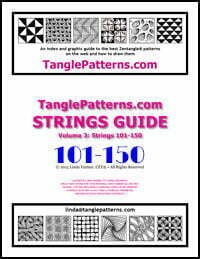 |
VOLUME 3 - STRINGS 101-150. A 24-page PDF eBook includes bonus blank String Organizers to organize your own Strings. |
| TanglePatterns.com STRING GUIDE, Volume 4 (Strings 151-200) | |
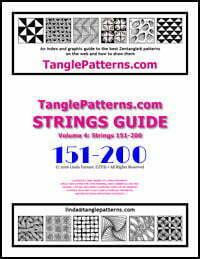 |
VOLUME 4 - STRINGS 151-200. A 24-page PDF eBook includes bonus blank String Organizers to organize your own Strings. |
| TanglePatterns.com STRING GUIDE, Volume 5 (Strings 201-250) | |
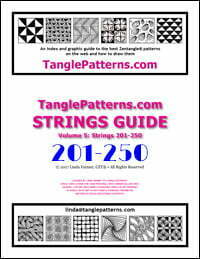 |
VOLUME 5 - STRINGS 201-250. A 24-page PDF eBook includes bonus blank String Organizers to organize your own Strings. |
| Visit the STORE > E-BOOKS page for more information and support TanglePatterns.com by getting your copies now! | |

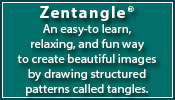




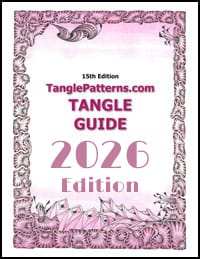


Thank you so much for adding strings. Strings are the hardest part for me.
Reminds me of the seams on a basketball!
I appreciate the strings, too. I have a tendency to create the same, or at least similar, string every time and don’t realize it until I am tangling along. Thank you.
The string is so faint I can’t see it properly. I’ve saved it & printed it, still faint.
I know we draw them lightly on our work, but as an example could you please give a stronger outline.
As a rookie to zentangle, I, too, find these strings helpful! I have a tendency to make too many spaces to fill in and then the design doesn’t look like anything close to the zentangle!! 🙁
Is anyone else having a problem seeing the string? I even downloaded it and I can’t see it – just the border around the image…
I am curious…. I thought a string was to be one continuous “string”. However, this looks like four separate strings.
it is faint this time
Just darkened it up a bit, should be better now.
I’ve had a lot of fun with what you might call “canned strings” found in the Shapes menu of MS Word. Go to the Insert tab and select Shapes. Voila! You have a huge variety of ready made shapes to fill with fun tangles! If you set the outlines to be a medium pale blue they hardly show at all when tangled.
Happy tangling!
Thanks,Linda,can see it now.
I really like this string. the way curves offer lots of possibilities for creating depth. thx
Thank you for this new string. I too couldn’t see it and even after Linda made it darker (thanks Linda!) it’s still faint, to be honest. One tip for others in the same boat – if you highlight the whole image you can see the string clearly in negative, which will allow you to re-draw it.
New post with my version of 002. Hope you like it!
easy